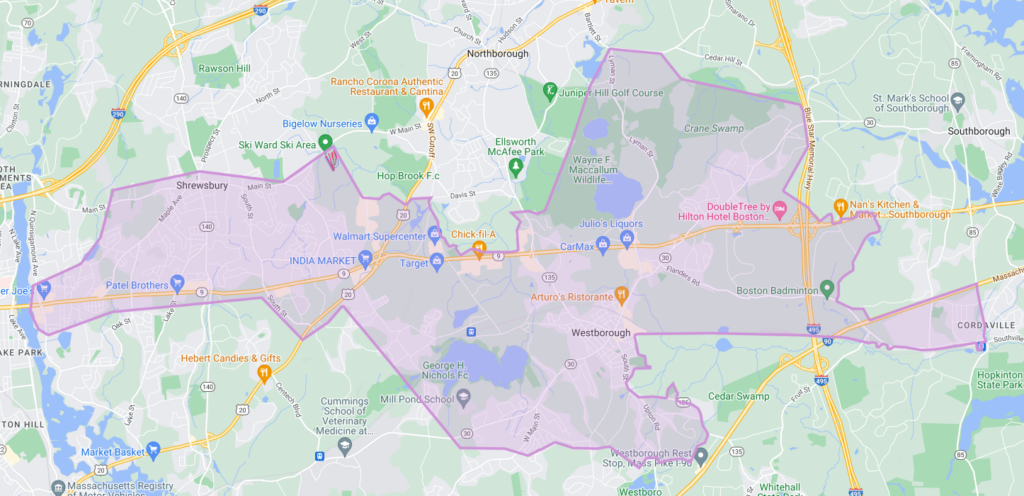Via-WRTA works like a shuttle that comes when you want, where you want. Book a ride straight from your phone, get picked up in minutes, and access parts of Westborough and Shrewsbury without ever needing a car.
If you require a wheelchair accessible vehicle, need other mobility assistance, or have trouble walking short distances, please indicate all needs within your Via WRTA profile in the Via app. If you book rides over the phone, tell the customer service agent about your ride support needs as well.
Service hours: Monday-Friday, 7am-7pm.
Price: $2 per ride.
How to create an account
- Search “Via” in the App or Google Play store and tap the download icon, or use your phone to scan the QR code below.
- Open the app, press Get started. On the next screen click “Don’t have an account yet?”
- Fill out your personal information which will include your name, email address, & phone number. Choose a password to log into your account with.
- Click next. Allow Via to use your location. (This will make booking rides easier.)
- Enter payment information.
How to book a ride
- Enter your pickup address and press Set Pickup. Hit the + sign if you want to bring extra passengers along!
- Enter your dropoff address and press Set Dropoff.
- Choose the trip option that’s best for you, then tap Book Ride.
- Follow the dotted line in the app to get to your exact pickup location, which may be a short walk.
Rides can also be booked by calling Via Customer Service at 508.388.6620.
We’ll display your driver’s name, vehicle model, and license plate info to help you locate your ride.
Questions? Get in touch.
support-worcester@ridewithvia.com | 508.388.6620
For additional details, please visit the Via-WRTA website.